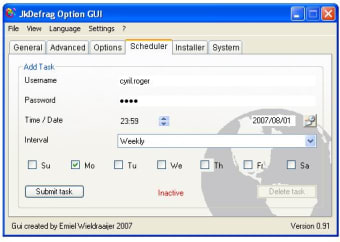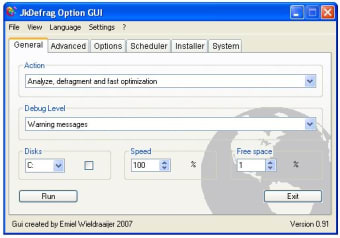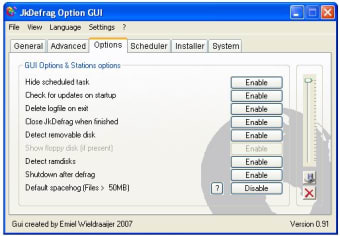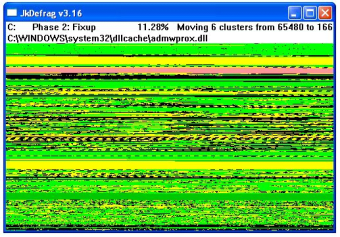Keep your hard disk healthy
JKDefrag GUI goes beyond the standard defragmenter included in Windows and offers you a very complete tool that makes disk defragmenting easier and more convenient.
The program features a bunch of configuration options divided into several tabs. You can thus adjust the defrag process to your needs very easily, for example choosing the kind of analysis you want to perform using filters to include or exclude certain file types or scheduling an automatic shutdown after the whole process is complete.
We also liked the possibility to schedule periodic defrags, so that you can keep your disk in good shape without any worries. On the downside, the graphic used during the analysis and optimization processes is very confusing and not attractive at all.